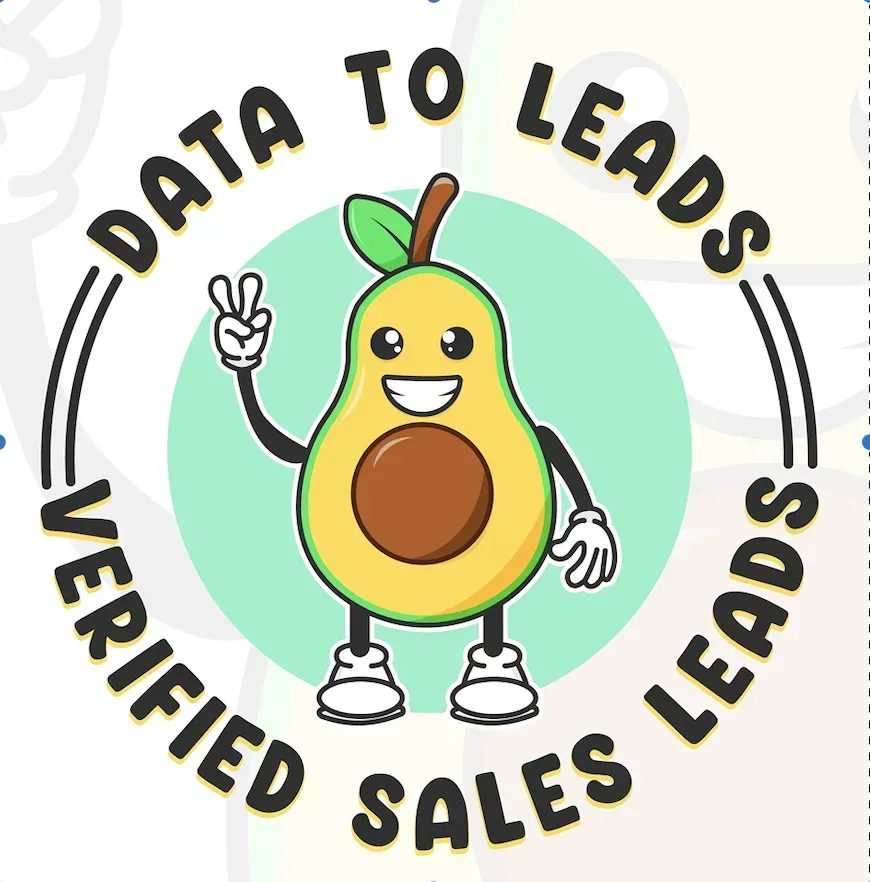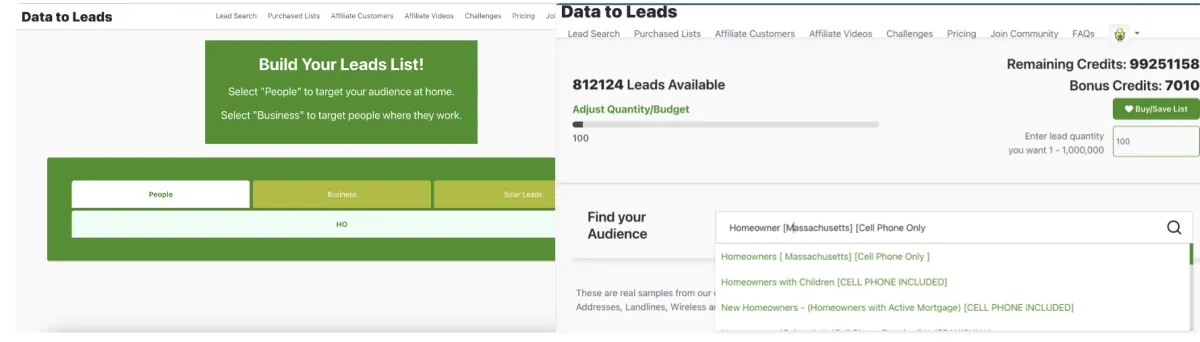Overview
Building an Email List with AvocaData Technology
Selling data to users can be challenging, as each buyer has a unique level of expertise and specific needs. AvocaData's intuitive dashboard includes features designed to streamline this process.
One such feature is the "Email Required" toggle. When enabled, this option ensures that every row of data downloaded includes an email address. If a record does not have an associated email, it will be excluded from the download. This feature allows users to curate their datasets effectively, ensuring relevance and value.
Marketing Lists
Toggle Classic Dashboard

Advanced Email Filter

How the Filters Work: AvocaData’s Advanced Email Filter lets you zero in on precisely the types of contacts you need. By combining various filter options, you can:
- Specify Email Verification Levels: Only include emails that meet certain validation or confidence scores to reduce bounce rates and protect sender reputation.
- Filter by Domains: Whitelist or blacklist specific domains to include or exclude contacts from certain companies, industries, or regions.
- Combine Multiple Criteria: Layer different filters (e.g., location, job title, industry, etc.) to refine your list even further, ensuring that only the most relevant leads end up in your campaign.
By toggling these filters on and off, you can customize every data download to match your unique business goals—whether you’re aiming for broad outreach or hyper-targeted campaigns.
Email List Types
AvocaData’s Advanced Email Filter also categorizes emails by their usage and format, helping you build more targeted lists:
- Business Email List: Focuses on B2B communication and typically includes corporate domains (e.g., name@company.com). Ideal for reaching decision-makers or stakeholders in specific industries.
- Personal Email List: Collects emails from popular consumer domains (e.g., Gmail, Yahoo, Outlook). Useful for B2C campaigns or when targeting individual consumers.
- SHA256 Business Email: Provides a hashed version of business email addresses for compliance, privacy, or secure matching across multiple platforms. This format helps maintain data anonymity while still allowing you to match users with confidence.
By selecting the appropriate email category and toggling on verification, you can develop a multi-layered email strategy. Whether you need fully hashed records for compliance or verified business emails for corporate outreach, AvocaData’s filter options make it simple to adapt to any campaign goal.