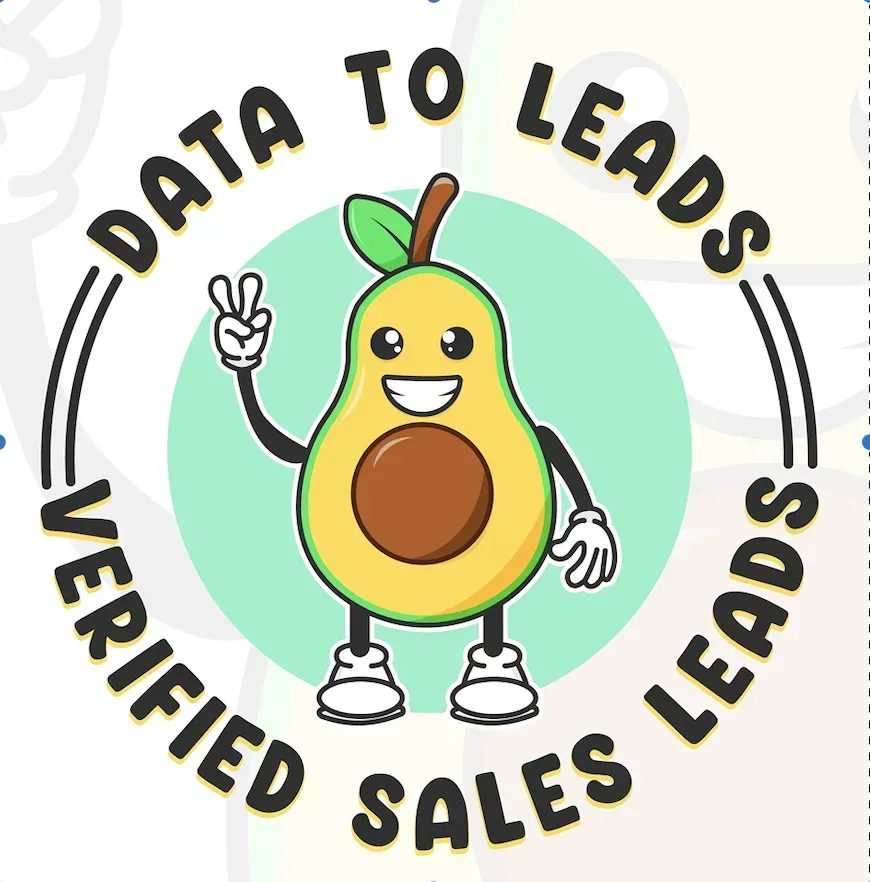Find Intent Data Providers within Your AvocaData Agency (Admin) Account
-
Log in to AvocaData:
Visit app.avocadata.com and log in to your account.
-
Click on Admin:
Click the "Admin" button located at the top right, next to the menu.
-
Go to Marketplace:
Scroll down to the "Marketplace" section.

-
Purchase a Database License or Chat with Provider:

-
Talk with Data Provider:

-
Add Purchased Database to Your DaaS Agency:
Once you have purchased the database, add it to your Data-as-a-Service (DaaS) agency to download or resell.
Tip: Ensure you maintain clear communication with data providers to address any specific needs or concerns promptly.