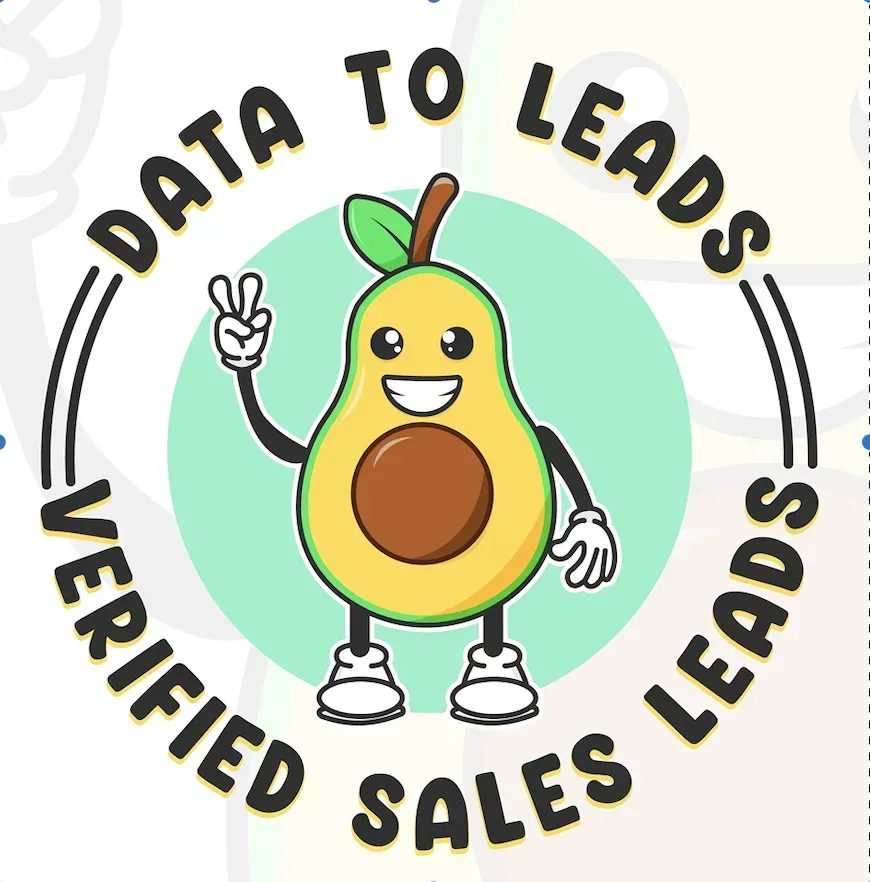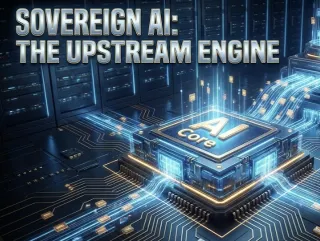About Avocadata Data Marketplace
Avocadata Data Marketplace is a cutting-edge two-way data commerce system designed to help businesses streamline their data management and facilitate the buying and reselling of data with ease from AWS, Google Cloud, or Azure. Whether you're looking to enhance lead generation, manage comprehensive databases, or monetize your data effectively, Avocadata Marketplace CRM provides the tools you need to drive growth and improve operational efficiency.
With its user-friendly interface and robust features, Avoca Data Sharing CRM empowers your team to focus on what matters most—building strong relationships with your customers and expanding your business.
Tutorial
In this tutorial, we walk you through the process of integrating new databases Into Your AvocaData Marketplace White LAbel. Here's a summary of what you'll learn:
- How to add new databases, specifically the newly built solar database.
- Steps to activate the "Solar" and "Merchant Cash Advance" databases.
- How to deactivate other databases that are not currently needed in your DaaS Agency.
- Refreshing the DaaS system to ensure the changes take effect and are visible.
- Demonstration of the activated "Merchant Cash Advance" database in action.
By following this tutorial, you'll be able to manage your CRM databases efficiently, ensuring that only the necessary data sources are active and contributing to your business operations.
Assign Databases via CRM
To assign shared databases to your consumers, follow these steps within the Avocadata Marketplace:
- Access the Avocadata Marketplace: Log in to your Avocadata account and navigate to the Marketplace section from the main dashboard.
- Navigate to the CRM: Within the Marketplace, locate and click on the CRM Link to access the Customer Relationship Management system.
- Use Admin Agency: Ensure you have the necessary permissions by using your Admin Agency credentials to access advanced features within the CRM.
- Assign Databases: In the CRM interface, select the desired databases you wish to assign to your consumers. You can choose from a variety of databases available in the Marketplace.
- Confirm Assignments: Review your selections and confirm the assignments. The databases will now be accessible to your designated consumers.
By following these steps, you can efficiently manage and assign databases to your consumers, ensuring they have access to the data they need to drive their business success.
Tip: Regularly update and review your database assignments to maintain optimal performance and relevance for your consumers.
Create Free Data Marketplace Account
Click to Access over 1000 Data Providers at AvocaData
Learn How to Build A Data as a Service Business - Subscribe
Contact Us
If you have any questions or need further assistance, feel free to contact our support team.
Features
Comprehensive Databases
Access a wide range of databases tailored to your business needs.
Lead Generation
Discover new leads and expand your customer base efficiently.
Monetization
Effectively monetize your data to drive revenue growth.
Explore Our Data Solutions
Below are some direct links to popular data products and services you can explore: