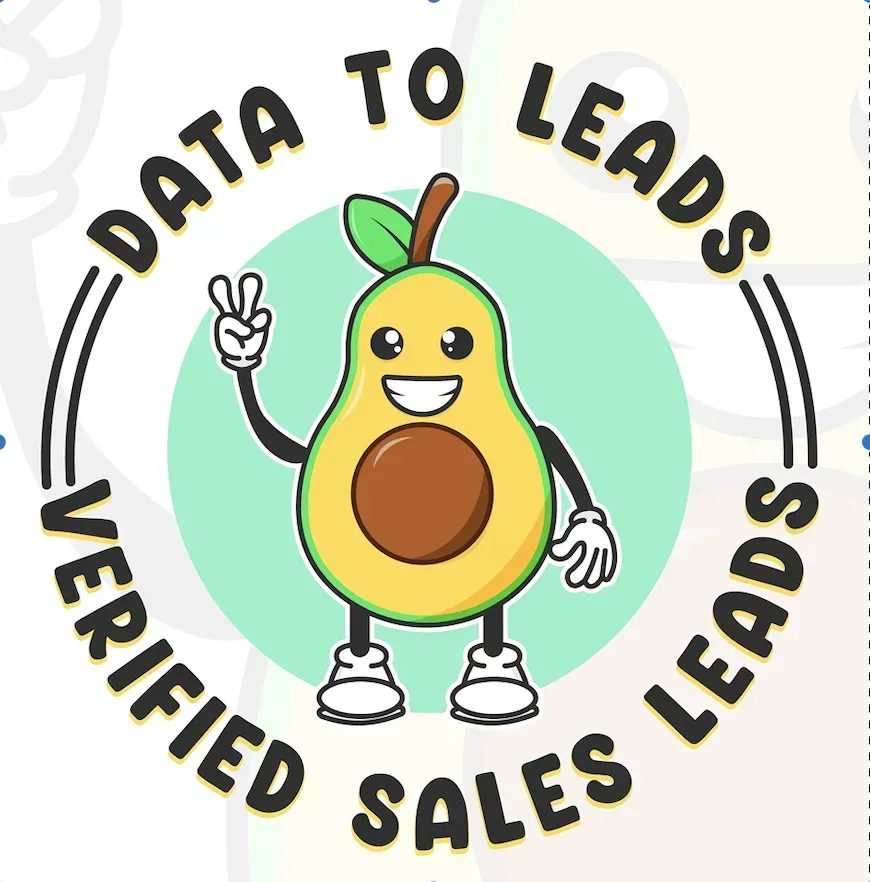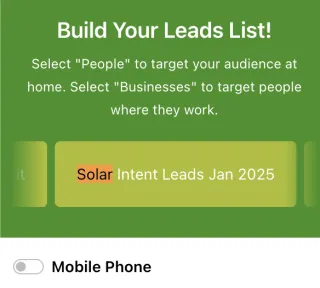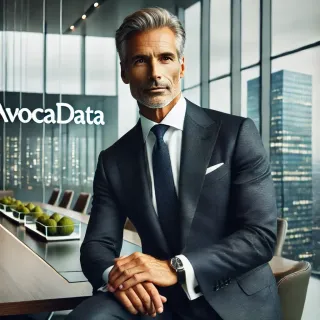What Is CRM Software? Definition
CRM software is a versatile digital platform that enables businesses to orchestrate customer relationships more effectively by centralizing data, monitoring interactions, and automating routine tasks. This holistic approach enhances client satisfaction and loyalty while strengthening your brand’s overall reputation. CRM stands for Customer Relationship Management.
Key Features of CRM Software
- Contact Management: Consolidate and organize customer details in a single system.
- Lead Tracking: Track potential customers throughout the sales pipeline, fostering timely engagement.
- Automation: Simplify repetitive tasks—like email follow-ups and meeting scheduling—so teams can focus on strategic goals.
- Analytics: Leverage data insights to understand customer behavior and measure campaign efficacy.
CRM Strategy: Why Every Business Needs One
Your enterprise thrives on its customers. Without a well-devised CRM strategy, managing interactions and leads across multiple channels—email, phone, social media—becomes disjointed. Sales teams relying on scattered systems often struggle with lead tracking and organizational challenges, resulting in prolonged sales cycles and suboptimal customer engagement.
A robust CRM strategy offers a systematic framework to oversee customer relationships, map deals from the first point of contact to closure, and gain a 360-degree view of calls, tickets, and chats. By harnessing analytics, you get actionable insights that guide better decisions.
Moreover, a CRM-centric approach cultivates stronger customer rapport. Through personalized communication, teams can anticipate client needs and deliver tailored solutions, thereby driving satisfaction and loyalty. In fact, Nucleus Research reports that every dollar invested in CRM yields an average return of $8.71—an ROI of more than 750%.
A Brief History of CRM Software
In the 1960s and 1970s, businesses primarily relied on physical methods—like rolodexes and notebooks—to track leads, which, though revolutionary for the time, were prone to errors and cumbersome updates. Modern CRM was born in the 1980s and early 1990s, when digitized databases emerged to more effectively store and manage customer data. These solutions evolved into Sales Force Automation (SFA) tools, paving the way for the all-inclusive CRM platforms we see today.
With the growing demand for diverse functionalities, CRM systems steadily incorporated features such as multi-channel communications, marketing automation, and sophisticated performance metrics. Today, CRM is no longer the exclusive realm of sales—marketing and customer service teams also rely on it to deliver seamless, personalized engagement across every customer touchpoint.
Contemporary enterprise CRMs unify marketing, sales, and service on a single platform, ensuring consistent data flow and enabling businesses to strengthen brand identity and remain competitive. According to crm.org, 91% of companies with ten or more employees utilize CRM solutions in their operations.
Why CRM Software Is Essential
- Streamline Customer Interactions: A CRM merges all communication channels into a single interface, minimizing chaos.
- Efficient Lead & Sales Management: Capture, nurture, and track leads, ensuring no potential deal goes unnoticed.
- Automate Routine Tasks: Delegate repetitive tasks to the CRM, freeing up your team’s time for strategic initiatives.
- Data-Driven Insights: Tap into robust reporting tools to refine tactics, identify trends, and drive performance.
- Enhanced Customer Experiences: Build loyalty by personalizing interactions based on stored profiles and preferences.
- Scalability: A CRM expands with your business, maintaining operational efficiency as you grow.
Who Benefits Most from a CRM?
- Small Businesses: Establish structured processes before growth makes them harder to manage.
- Sales Teams: Keep a laser focus on leads and revenue opportunities.
- Marketing Teams: Tailor campaigns and target segments accurately.
- Customer Service Teams: Access real-time info to deliver prompt and effective support.
If your team faces frequent mix-ups, lost leads, or time-intensive manual work, implementing a CRM can be a transformative solution.
Benefits of CRM Software
- Boost Sales: Pinpoint and prioritize valuable leads, accelerating conversion times.
- Enhance Data Security & Compliance: Shield information under strong digital safeguards, vital for organizations under strict regulations.
- Mobile Accessibility: Cloud-based CRMs let on-the-go teams update data in real-time, fostering seamless collaboration.
- Streamline Business Processes: Define standard workflows and automate mundane tasks, so your staff can focus on critical objectives.
- Enable Tactical Decision-Making: Centralized data and analytics shine a spotlight on performance gaps, driving adaptive strategies.
- Improve Customer Satisfaction: With immediate access to customer history, support reps can swiftly resolve inquiries.
Surveys reveal that nearly half of CRM users report a noticeable surge in customer retention and satisfaction after adopting a CRM system.
Selecting the Right CRM Software
Your initial consideration is whether an on-premise or cloud-based CRM best suits your needs. The following table compares these two deployment methods:
| Cloud CRM | On-Premise CRM | |
|---|---|---|
| Infrastructure | Requires only a stable internet connection and a browser | Demands setup of servers and IT infrastructure within your facility |
| Accessibility | Instant availability from any device, anywhere | Limited to on-site networks; external access can be complex |
| Trial Options | Many vendors offer free trials for easy evaluation | Physical deployment usually rules out free trials |
| Cost | Subscription-based (monthly or yearly) | High upfront investment in hardware and licenses |
| Customization | Faster modifications; typically more flexible | Often requires significant development time and resources |
| Integration | Simplified integrations with third-party tools and APIs | Usually vendor-dependent; can need frequent maintenance |
| Security | Vendor-provided protections; regular updates and patches | In-house team bears full responsibility for security oversight |
| Scalability | Seamlessly adapts to fluctuating user or storage needs | Scaling requires new hardware and likely additional installations |
Why Cloud CRM Tools Dominate
Historically, on-premise CRMs were standard. With advancements in cloud computing, however, cloud-based options have surged in popularity. In 2008, only 13% of CRMs operated in the cloud. By 2017, that figure soared to 87%. Businesses favor this approach for secure, scalable, and widely accessible solutions that keep teams connected from anywhere.
Final Thoughts on Choosing a CRM
CRM software extends beyond basic data storage, acting instead as a holistic system engineered to nurture customer relationships, fortify operational workflows, and promote data-informed growth. By centralizing sales, marketing, and service efforts, you can deliver a consistent, personalized customer experience that ultimately boosts loyalty and bolsters your bottom line.
If you’re seeking a way to unify cross-departmental efforts, amplify engagement, and ground your decisions in real-time data, a CRM platform may be the transformative tool your business needs.