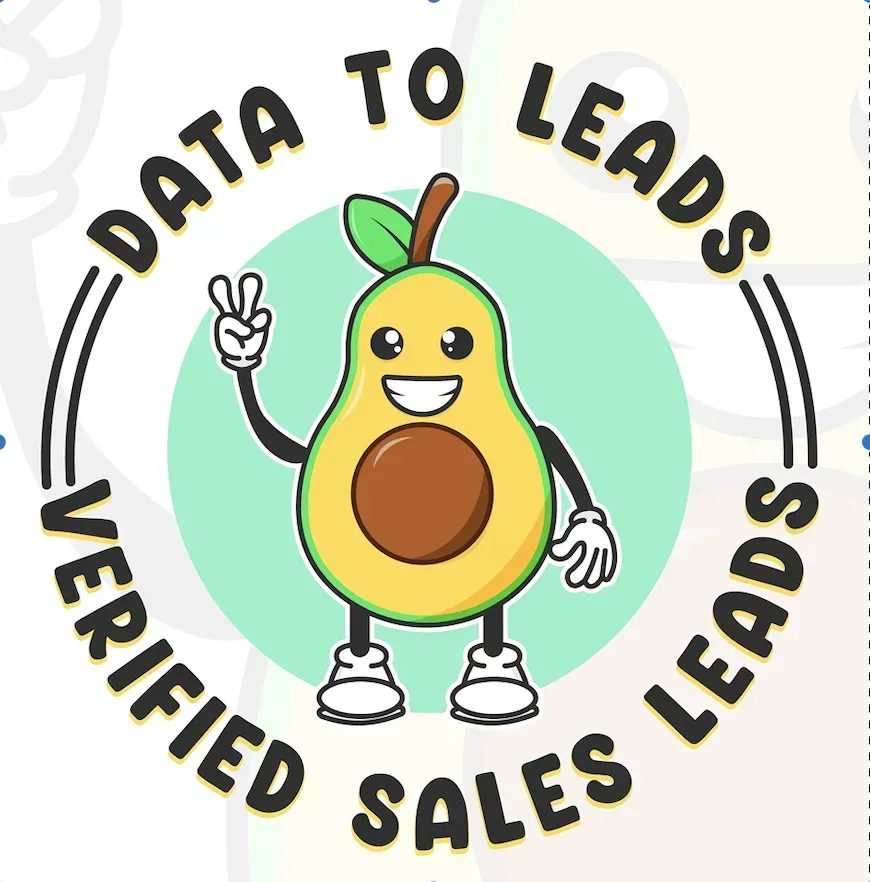1. Understanding ETL and Related Terms
a. ETL (Extract, Transform, Load)
- Extract: Gathering data from various sources such as databases, APIs, flat files, or third-party services.
- Transform: Cleaning, enriching, and converting data into a suitable format or structure for analysis or integration.
- Load: Importing the transformed data into a target system, such as a data warehouse, CRM, or marketing platform.
 Build a Database for Free
Build a Database for Free
b. ELT (Extract, Load, Transform)
- Extract: Similar to ETL, data is extracted from sources.
- Load: Data is loaded directly into the target system.
- Transform: Data transformations occur within the target system, leveraging its processing power.
c. Data Pipeline
A series of processes and data management tools that automate the flow of data from extraction through transformation to loading, ensuring data moves seamlessly between systems.
d. Data Integration
Combining data from different computing sources to provide a unified view, facilitating comprehensive analysis and decision-making.
e. Data Cleansing (Data Cleaning)
The process of identifying and correcting (or removing) errors and inconsistencies in data to improve its quality and reliability.
f. Batch Processing
Handling large volumes of data at scheduled intervals is called Batch Processing. A Batch Process for Data Migration is suitable for processes that don’t require immediate updates.
g. Real-Time ETL
Processing data continuously as it arrives, enabling up-to-the-minute insights and actions.

h. Webhooks
Automated messages sent from apps when specific events occur, allowing for real-time data synchronization between systems.
i. Data Mapping
Defining how data fields from the source correspond to fields in the target system, ensuring accurate data transfer and integration.
j. Data Warehousing
Storing large volumes of data from various sources in a centralized repository, optimized for analysis and reporting.
 Build a Database for Free
Build a Database for Free
2. Benefits of ETL for End Users
a. Improved Data Quality and Consistency
Example: A marketing team can trust that customer data imported into a CRM is up-to-date and accurate, enhancing campaign effectiveness.
b. Enhanced Decision-Making
Example: Business analysts can generate insightful reports by integrating sales data from multiple cloud platforms, leading to better strategic planning.
c. Increased Efficiency and Automation
Example: Automatically exporting and transforming sales data for monthly reporting eliminates the need for manual data entry.
d. Scalability
Example: As a company grows its digital advertising efforts across Facebook, Google Ads, LinkedIn, Instagram, and TikTok, ETL processes can scale to manage data from all these platforms seamlessly.
e. Cost Savings
Example: Efficient ETL processes can lower infrastructure costs by optimizing data storage and processing resources.
f. Enhanced Data Security
Example: Encrypting data during ETL processes ensures that customer information remains secure when transferred to marketing platforms.
3. Practical Examples of ETL in Action
a. Transferring Data to Custom Audiences on Marketing Platforms
Scenario: A business wants to create targeted advertising campaigns on Facebook, Google Ads, LinkedIn, Instagram, and TikTok.
ETL Process:
- Extract: Collect customer data from the CRM.
- Transform: Clean and format the data, ensuring it meets each platform’s requirements (e.g., hashing email addresses for Facebook Custom Audiences).
- Load: Upload the formatted data to each marketing platform to create custom audiences.
Benefit: Enables precise targeting, improving ad effectiveness and ROI.
b. Exporting Data into CSV Files
Scenario: A sales team needs to export data for offline analysis or reporting.
ETL Process:
- Extract: Gather sales data from various databases.
- Transform: Filter and aggregate relevant data, such as total sales per region.
- Load: Export the transformed data into a CSV file.
Benefit: Provides a portable and easily accessible format for analysis, sharing, or archival purposes.
c. Batch Processing for Periodic Data Updates
Scenario: A company updates its inventory system daily with data from multiple suppliers.
ETL Process:
- Extract: Collect inventory data from supplier APIs overnight.
- Transform: Standardize data formats and resolve discrepancies.
- Load: Update the inventory database with the latest information.
Benefit: Ensures inventory levels are current, preventing stockouts or overstock situations.
d. Using Webhooks for Real-Time Data Synchronization
Scenario: An e-commerce platform wants to update its CRM in real-time when a new customer makes a purchase.
ETL Process:
- Extract: Capture purchase events via webhooks.
- Transform: Format customer and purchase data appropriately.
- Load: Immediately update the CRM with the new information.
Benefit: Facilitates timely follow-ups and personalized marketing, enhancing customer experience.
4. Factors Driving ETL Costs
a. Data Volume and Complexity
Example: Exporting a dataset with thousands of rows and dozens of columns takes longer to process and transfer, increasing costs.
b. Processing Time and Speed
Example: Real-time ETL operations are typically more expensive than batch processing due to the need for continuous resource allocation.
c. Data Transformation Complexity
Example: Complex data transformations involving multiple conditional logic rules can increase both processing time and costs.
d. Frequency of Data Transfers
Example: Continuous data synchronization using webhooks may incur higher costs compared to daily batch updates.
e. Infrastructure and Storage Requirements
Example: Utilizing cloud-based ETL services with high-performance computing capabilities can be costlier than standard solutions.
f. Data Security and Compliance
Example: Encrypting data in transit and at rest, along with maintaining audit logs, requires additional resources and tools.
g. Maintenance and Monitoring
Example: Regularly updating ETL scripts to accommodate changes in data sources or target systems involves continuous effort and expense.
5. How Avocadata Enhances ETL Processes
Avocadata offers features that streamline the ETL process, particularly in the transformation and loading stages. Here's how Avocadata can enhance ETL workflows:
a. Pre-Filtering Spreadsheet Columns Before Export
- Feature: Allows users to select specific columns to include in the exported data.
- Benefit: Reduces data volume, speeds up processing, and lowers costs by eliminating unnecessary data.
- Example: When exporting customer data for a Facebook Custom Audience, users can include only essential columns like email addresses and phone numbers, excluding irrelevant information.

b. Streamlined Integration with Marketing Platforms
- Feature: Simplifies data exports to platforms like Facebook, Google Ads, LinkedIn, Instagram, and TikTok.
- Benefit: Ensures data compatibility and reduces the time required to set up custom audiences or targeted campaigns.
- Example: Automatically formatting and uploading customer lists to multiple advertising platforms, enabling synchronized and effective marketing efforts.
c. Export Batch Processing and Webhooks
- Feature: Supports batch processing for large data exports and webhooks for real-time updates.
- Benefit: Provides flexibility in handling different data processing needs, whether it's periodic reports or instant data synchronization.
- Example: Scheduling daily exports of sales data for reporting while using webhooks to update the CRM instantly when a new sale occurs.
d. Cost Efficiency through Optimized Data Handling
- Feature: Minimizes data load by allowing selective column exports and efficient data processing.
- Benefit: Lowers operational costs by reducing the amount of data processed and transferred.
- Example: Exporting only relevant columns to a CSV file not only speeds up the process but also reduces storage and transfer costs.
6. Conclusion
ETL processes are fundamental to modern data management, enabling businesses to integrate, transform, and utilize data effectively across various platforms. By understanding and leveraging ETL concepts and related terms, organizations can enhance data quality, streamline workflows, and make informed decisions that drive growth and efficiency.
Tools like Avocadata further simplify ETL tasks by offering specialized features such as pre-filtering spreadsheet columns, seamless integrations with marketing platforms, and flexible data processing options. These enhancements not only reduce operational costs but also empower end users to focus on actionable insights and strategic initiatives.
Call to Action
If you're looking to optimize your ETL processes and enhance your data management workflows, consider leveraging Avocadata's advanced features. Visit the Avocadata Academy for comprehensive guides and tutorials, or register now to start transforming your data management strategy today!