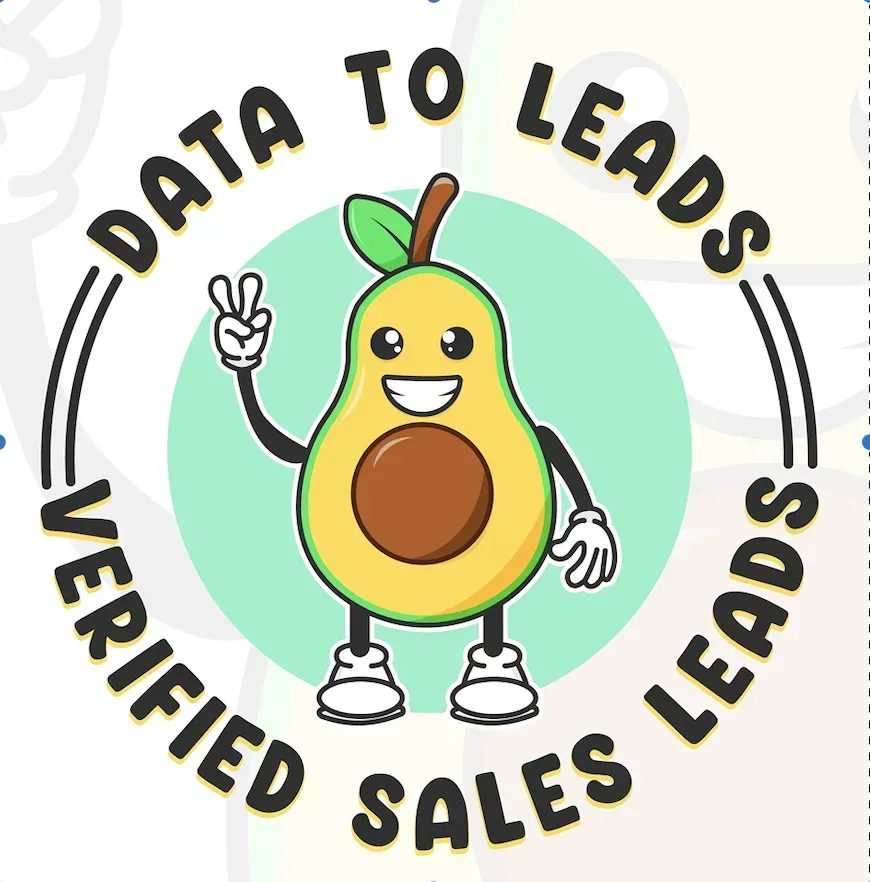How to Build a Database (with Images)
When configuring your database format, make sure you accurately set each field’s data type (e.g., String, Integer, Float, Boolean, Date, or Datetime ). Proper data typing ensures optimal searching, filtering, and analytics.
Data Type Quick Reference
- String: Text-based values (names, addresses, etc.)
- Integer: Whole numbers (e.g., lead count, ZIP code without leading zeros)
- Float: Numbers with decimals (e.g., prices, percentages)
- Boolean: True/False values (e.g., property vacant or not)
- Date / Datetime: Used for date/time values (e.g., last update timestamp)
Once everything is configured, click Save or Create. Your new database will appear in the Data Monetization Marketplace, ready for others to purchase or license.
Next Steps
After publishing your new database, test it by previewing the data and verifying your pricing. Encourage other data agencies to list your product on their marketplaces to expand your reach. Proper descriptions and accurate data types will help you build trust and generate consistent revenue from your AvocaData storefront.