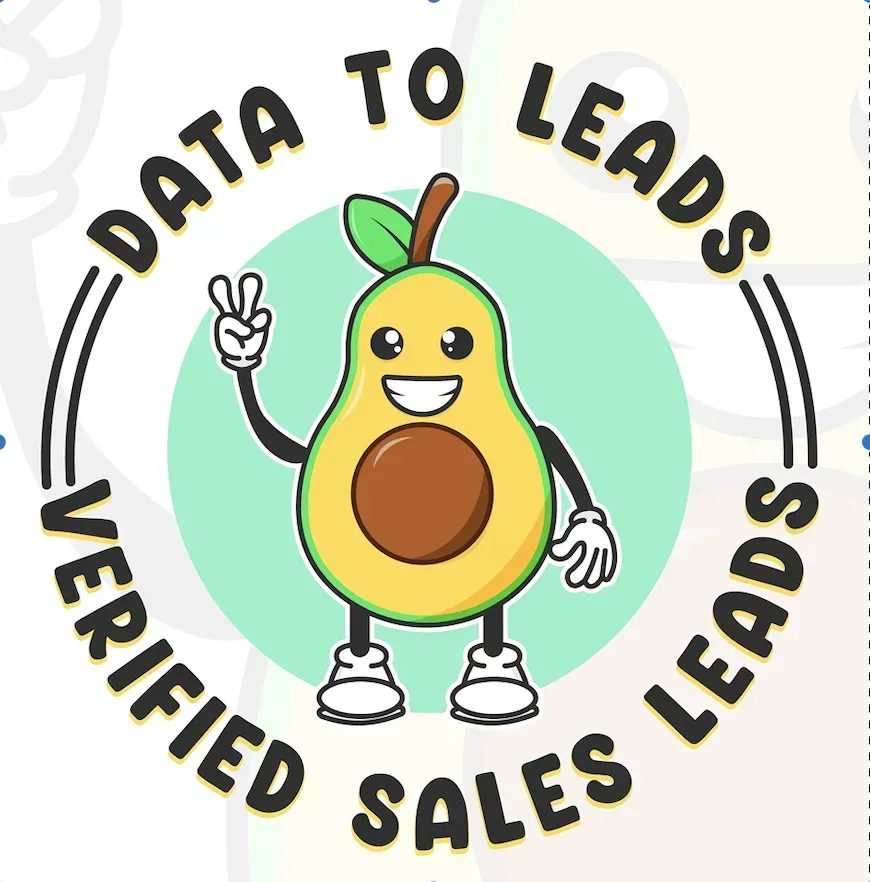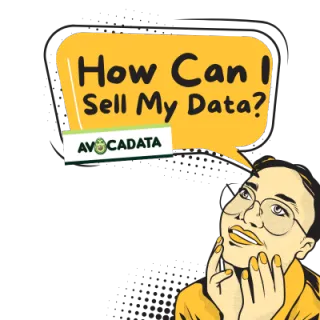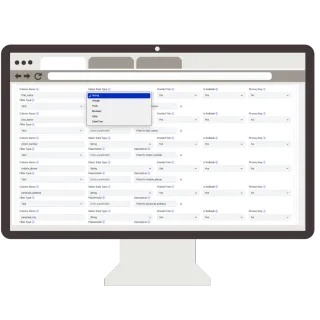Avocadata’s Authorize.Net Integration
Updated: Sunday, 05 Jan, 2025 at 3:12 AM
Authorize.Net stands out as a powerful payment processing solution, lauded for its robust security, stable platform, and numerous features. Having served merchants for over two decades, this gateway streamlines online transactions for businesses of varying sizes. It supports recurring billing, mobile-friendly checkouts, and simple tie-ins with several prominent e-commerce applications. Relying on high-level security measures, Authorize.Net protects card data and ensures reliable performance.
Covered in This Article
- Choosing the Right Payment Processor
- What You Need to Use Authorize.Net
- Steps for Integrating Authorize.Net into Avocadata
- Important Considerations for Authorize.Net
- Test Cards for Validation
FAQ
- Why is PayPal not shown as a default gateway?
- How will the transaction reporting look under Authorize.Net? Where do I see my payments?
- How do I manage my Authorize.Net subscriptions?
- How do I end an ongoing subscription via Authorize.Net?
- Is it possible to issue refunds from within Avocadata?
- Are Fraud Detection Suite (FDS) filters supported in Avocadata?
- When will Authorize.Net be enabled for invoices, Text2Pay, booking calendars, memberships, and beyond?
Choosing the Right Payment Processor
The decision between Stripe, PayPal, and Authorize.Net should align with your unique operational requirements. Below is a brief overview:
- Stripe: A top pick for online retailers and tech-savvy startups due to its user-friendly developer tools, customizable integrations, and transparent fees.
- PayPal: A highly recognized global processor providing secure gateways, recurring billing, and invoicing capabilities.
- Authorize.Net: A seasoned platform offering extensive fraud protection, mobile adaptability, and a track record of dependable service.
Ultimately, pick the provider that suits your transaction types, budget, and audience. Compare each merchant provider’s pricing and customer support to find the best match.
Note: Pricing may change over time. Check the links below for real-time details:
What You Need to Use Authorize.Net
Authorize.Net currently facilitates transactions for businesses in the United States, Canada, and Australia, and it supports multiple currencies. Ensure your browser is compatible with the Authorize.Net Merchant Interface by reviewing the recommended versions:
| Browser | Recommended Version |
|---|---|
| Chrome | 80+ |
| Edge (Chromium) | 85+ |
| Firefox | 78+ |
| Safari | 12+ |
To confirm your browser and version, use the “About” dialog in your browser or visit WhatIsMyBrowser. If the system identifies an outdated or unsupported browser, Authorize.Net may prompt a warning or block your access until you upgrade.
Steps for Integrating Authorize.Net into Avocadata
- Get Your API Keys: Log into the Authorize.Net Sandbox for testing keys or the live portal for production keys. Visit the official documentation for clarity on Sandbox vs. Live use cases.
- Input Keys in Avocadata: In your Avocadata account, head over to Payments > Integrations and drop your Live or Sandbox credentials into the relevant fields, then click Save.
- Optional – Make Authorize.Net Your Default Gateway: After saving, you may be asked if you want to select Authorize.Net as your principal gateway. If not, you can continue with both Stripe and Authorize.Net connected. Just note that whichever you set as default processes new payments.
Note: You can keep Stripe and Authorize.Net active simultaneously. PayPal also remains functional alongside the chosen card payment gateway on your forms.
Important Considerations for Authorize.Net
- Default Gateway Effects: Setting Authorize.Net as default won’t break existing Stripe or PayPal subscriptions. Subscriptions already underway remain unaffected as long as their original gateway is active.
- Funnels Version 2: Make sure you’re on the second version of funnels to fully utilize this integration.
- Additional Resources: For more detailed instructions, check out the official Authorize.Net FAQ or Avocadata’s help center.
Test Cards for Validation
Use any future expiry date and any 3/4 digit security code:
- Visa: 4007000000027, 4012888818888, 4111111111111111
- AmEx: 370000000000002
- Mastercard: 5424000000000015, 2223000010309703, 2223000010309711
- Discover: 6011000000000012
- JCB: 3088000000000017
- Diners Club/Carte Blanche: 38000000000006
FAQ
1) Why don’t I see PayPal as a default gateway?
While PayPal can be used simultaneously with Stripe or Authorize.Net, only one of your credit card gateways can be set as the default. PayPal remains available as an alternate payment option in your order forms.
2) Will my transaction reporting change?
You’ll still find transactions recorded under Payments > Transactions in Avocadata. The existing workflow triggers and attribution rules will continue to function normally for Authorize.Net.
3) Where can I manage my Authorize.Net subscriptions?
All subscriptions are housed in Payments > Subscriptions. Status indicators like “Pending,” “Trial,” “Active,” “Expired,” “Canceled,” or “Unpaid” will show how each subscription is progressing.
4) Can I cancel a subscription within Avocadata?
Absolutely. Go to the Subscriptions page, locate the one initiated with Authorize.Net, and select Cancel Subscription. Because Avocadata doesn’t rely on Authorize.Net’s Automatic Recurring Billing, you’ll only see the resulting transactions in your Authorize.Net merchant portal.
5) What about refunds?
Refunds aren't currently processed in Avocadata. You’ll need to issue refunds through your Authorize.Net merchant dashboard.
6) Does Avocadata support FDS (Fraud Detection Suite) filters?
Yes. If your form triggers an FDS rule (like missing address or card code), that payment will be held or denied in your Authorize.Net merchant portal. Avocadata will reflect these results accordingly.
7) When is Authorize.Net available for SaaS, invoices, Text2Pay, memberships, etc.?
Membership checkouts are already compatible. For other features, like SaaS billing or invoice payments, stay tuned for upcoming updates or share feedback on our feature request board.