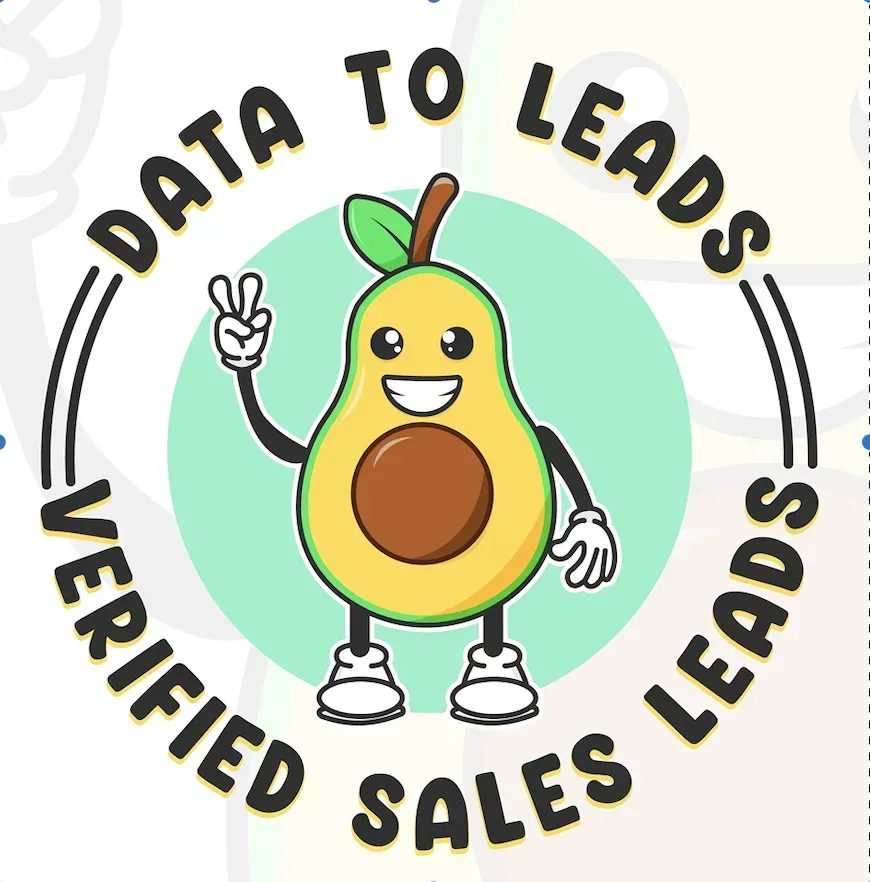Why Should I White-label the Avocadata Data Cloud Marketplace?
White-labeling your Avocadata Monetization Marketplace allows your customers to access and utilize the platform through your own branded domain. For example, instead of using "app.avocadata.com", your users would log in via "app.yourdomain.com", enhancing your brand presence within the data cloud marketplace.
Getting Started is Simple: Follow These Four Easy Steps
-
Create an A Record in Your DNS Settings
- Log in to your domain provider’s dashboard (such as GoDaddy, Namecheap, etc.).
-
Add an A record pointing to the IP address provided by Avocadata. For example:
- Host: app
- Points to: Avocadata IP Address: This configuration will direct your domain to Avocadata’s data cloud servers.
-
Configure Your White-label Domain in Avocadata
- Log into your Avocadata Agency account.
- Navigate to Admin View by selecting it from the sub-account chooser in the top navigation bar.
- Go to Admin > White Label > White-label Domain.
- Enter the subdomain you configured in the previous step (e.g., "app.yourdomain.com").
- Click the Update Company button to save your changes.
Click Here to Access the White Label Data Page
Note: If you have previously set up a white-label domain and need to update it to whitelabel.avocadata.com, first delete the existing white-label domain by clicking the trash icon. Then, click Update Company to save the deletion, re-enter your subdomain in the White-label Domain field, and save again.
-
Upload Your Agency Logo
- Within Admin View, navigate to Admin > Website Customizations > Step 3.
- Upload your custom logo to ensure your branding appears consistently across your datastore front.
-
Update Your Agency's Terms & Conditions
- Still in Admin View, navigate to Settings > Agency Settings > Terms & Conditions URL.
- Enter the full URL to your Terms & Conditions page, such as https://yourdomain.com/terms.
Final Steps
Once your DNS record has propagated (usually within a few minutes), you can access your newly branded domain at https://app.yourdomain.com. Your customers will see your customized login screen, logo, and Terms & Conditions, providing a seamless experience within your data cloud marketplace.
Congratulations, You're All Set!
Your Avocadata Marketplace web app is now fully white-labeled with your own domain and branding, offering a professional and integrated experience for your customers within your data products and datastore front.