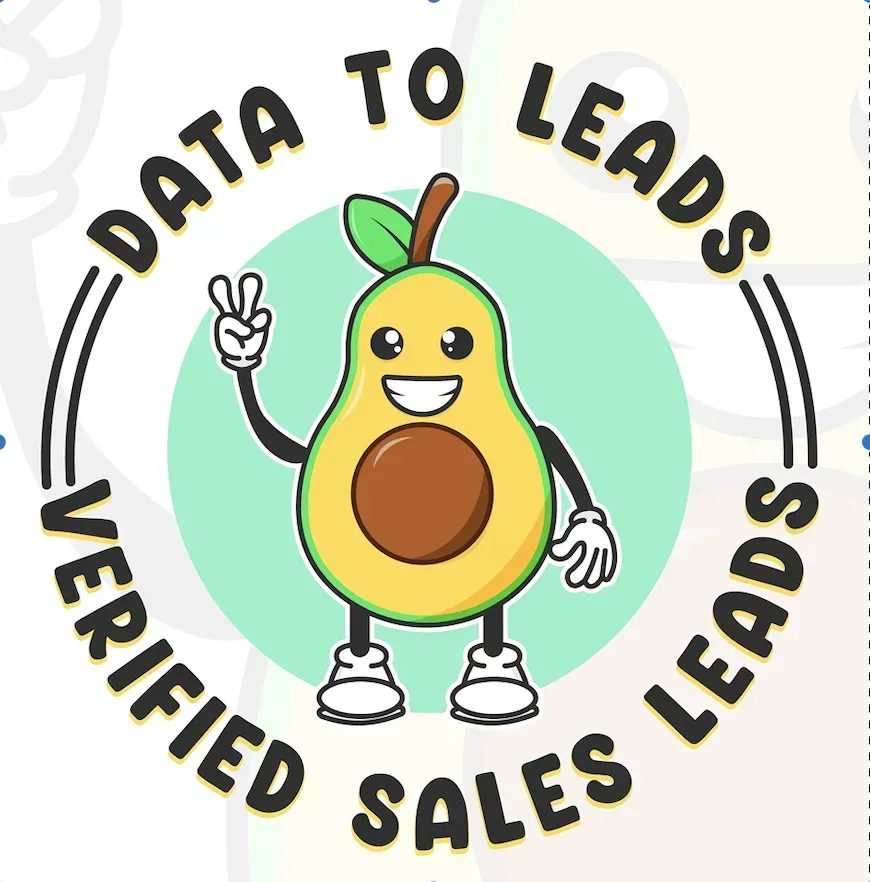1. Introduction
A Quick-Start Guide to Generating Real Estate Leads with Avocadata powered by Datatoleads.
If you’re looking to buy or sell real estate leads efficiently, Avocadata is here to help. Below is a concise guide explaining how to identify motivated homeowners—those actively searching to sell (or buy) a property—in the last nine days. By leveraging Avocadata’s advanced filters and skip-tracing capabilities, you can quickly narrow down your list to precisely the leads you want.
2. Customizable Features
2.1. Start with the Right Database
When you log into the Avocadata platform, select the “Homeowner Seller Database” or whichever real-estate-specific database aligns with your business goals. These records capture individuals who recently Googled key phrases about selling their home. It’s the perfect foundation for a highly focused lead list.
2.2. Use Filters to Narrow Your List
Avocadata’s filters let you specify everything from geographic location to property type. Here’s how you do it:
- Select a State: Type the state abbreviation (e.g., “OR” for Oregon) or full name. Avocadata instantly trims down your results from a large, nationwide pool to the leads in your target area.
- Fine-Tune the Results: You can further refine by estimated home value, property size, or any other available data point. This helps you zero in on homeowners who meet your selling criteria.
- Always Click ‘Search’: After updating any filters, click the green “Search” button at the bottom of the screen. Skipping this step is a common mistake and can leave you with incomplete or outdated results.
3. Why Choose White-Label Solutions?
White-label solutions like Avocadata allow you to customize and brand the database services as your own, providing a seamless experience for your clients while leveraging robust data capabilities.
4. How It Works
4.1. Save and Download Your List
Once you’ve refined the list to the correct size—say, 125 leads for Oregon—it’s time to save your selections. A copy of the list is then emailed to the address linked to your Avocadata account. For quick access:
- Go to Menu > Purchase List.
- Locate your saved list.
- Click the mail icon to remove any unnecessary data columns (e.g., extra phone numbers or addresses) before exporting. This helps keep file sizes manageable and avoids confusion if you’re passing the list along to clients.
4.2. Leverage Skip-Tracing Data
One of Avocadata’s key advantages is its skip-tracing feature. Often, multiple phone numbers or email addresses appear for the same prospect. Skip tracing pinpoints the most up-to-date and accurate contact info, boosting your outreach efforts’ success rate. If you’d rather not show all phone numbers to end users, remove them when customizing your export.
4.3. Track Search Terms and User Intent
Avocadata also stores the search terms that brought leads into the database. This is invaluable for creating targeted marketing messages or building highly relevant ads. For instance, if you see many homeowners searched “sell my house fast,” you can tailor your outreach message around speed and convenience.
5. Getting Started
5.1. Rinse and Repeat
With over 250,000 different databases available, you can easily explore new markets or niches. Comment on Avocadata’s community forums or reach out to support if there’s a specific lead type you can’t find. Chances are, Avocadata can customize a database for you.
6. Conclusion
Whether you’re a real estate professional, investor, or agency, Avocadata (powered by Datatoleads) makes it simple to discover active property sellers (and buyers) in your target market. Use the filtering tools, skip tracing, and intuitive export options to build refined lead lists—then let your sales team or marketing automation do the rest.
If you have questions about harnessing Avocadata’s features, drop a comment below or join our next live training session. We’d be happy to help you create a pipeline of consistent, high-intent real estate leads.