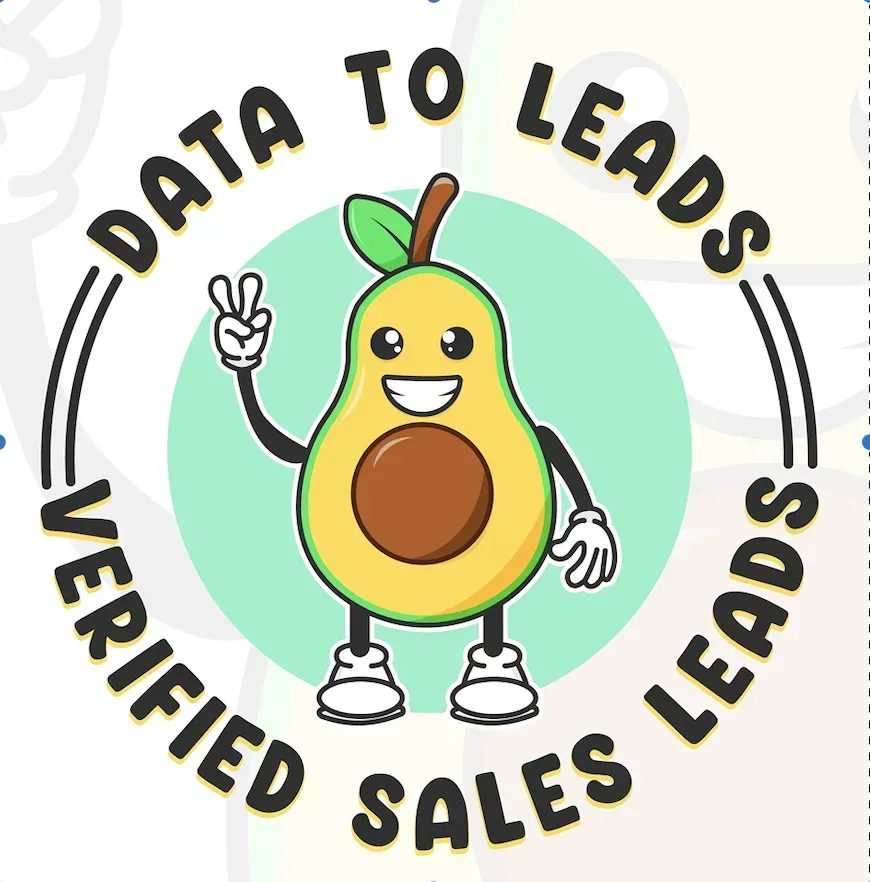Overview
Building an Email List with AvocaData Technology
Selling data to users can be challenging, as each buyer has a unique level of expertise and specific needs. AvocaData's intuitive dashboard includes features designed to streamline this process.
One such feature is the "Email Required" toggle. When enabled, this option ensures that every row of data downloaded includes an email address. If a record does not have an associated email, it will be excluded from the download. This feature allows users to curate their datasets effectively, ensuring relevance and value.
How to Set Up Your Email Delivery Network (Deliver Leads to Data Buyers)
To ensure that all leads are sent directly from your email address rather than ours, you need to set up an App-Specific Password through your Google account. This enhances your branding and improves email deliverability by making it appear as though the leads are coming directly from your domain. Integrating this setup with your Avocadata Data Cloud Marketplace and Data Storefront ensures a seamless and professional experience for your data buyers, reinforcing your brand identity across all data products and services.

What is a Google App-Specific Password?
A Google App-Specific Password is a 16-digit passcode that allows a less secure app or device to access your Google Account. This is particularly useful if you have Two-Factor Authentication (2FA) enabled, as it provides a secure way to grant access without using your main Google password. By using an app-specific password for AvocaData, you ensure that all lead communications are securely and directly sent from your branded email, enhancing trust and reliability for your data buyers.
Step-by-Step Guide to Create and Configure Your App-Specific Password
-
1. Access Your Google Account Security Settings
- Click on the following link to navigate directly to the App-Specific Passwords page: https://myaccount.google.com/apppasswords .
- Ensure you are logged into the Gmail account you intend to use for sending leads.
-
2. Generate a New App-Specific Password
- Under the "Select app" dropdown menu, choose "Other (Custom name)".
- Enter a name for the app password, such as "AvocaData", and click "Generate".
- A 16-digit passcode will be displayed. Copy this passcode as you will need it in the next steps.
-
3. Configure the App-Specific Password in AvocaData
- Log into your AvocaData Agency account .
- Navigate to Admin View by selecting it from the sub-account chooser in the top navigation bar.
- Go to Admin > Email Configuration.
- In the email settings, locate the field for the email password. Paste the 16-digit passcode you generated earlier into this field.
- Save your changes by clicking the "Save" or "Update" button.
-
4. Verify Your Configuration
- After saving, AvocaData will use your Gmail account to send leads directly to your data buyers. To ensure everything is set up correctly, send a test lead and verify that it appears to come from your email address.
- Check both the sent items in your Gmail account and the inbox of the recipient to confirm successful delivery.
Benefits of Using an App-Specific Password
- Enhanced Security: Keeps your main Google password secure while allowing AvocaData to send emails on your behalf.
- Brand Consistency: Ensures all communications appear to come directly from your domain, reinforcing your brand identity within the AvocaData Data Cloud Marketplace and Data Storefront.
- Improved Deliverability: Emails sent from your own domain are less likely to be marked as spam, ensuring that your leads reach your buyers effectively.
Important Security Tips
- Keep Your App Password Secure: Do not share your 16-digit passcode with anyone. If you suspect it has been compromised, revoke it immediately from your Google Account Security settings.
- Regularly Review App Passwords: Periodically check the list of app passwords in your Google Account and remove any that are no longer needed.
Need Help?
If you encounter any issues while setting up your email delivery network, please refer to the Google Support Page for more detailed instructions or contact our support team .
Congratulations! Your email delivery network is now set up. All leads will be delivered directly from your email, ensuring a professional and trustworthy experience for your data buyers within the AvocaData Marketplace and Data Storefront.