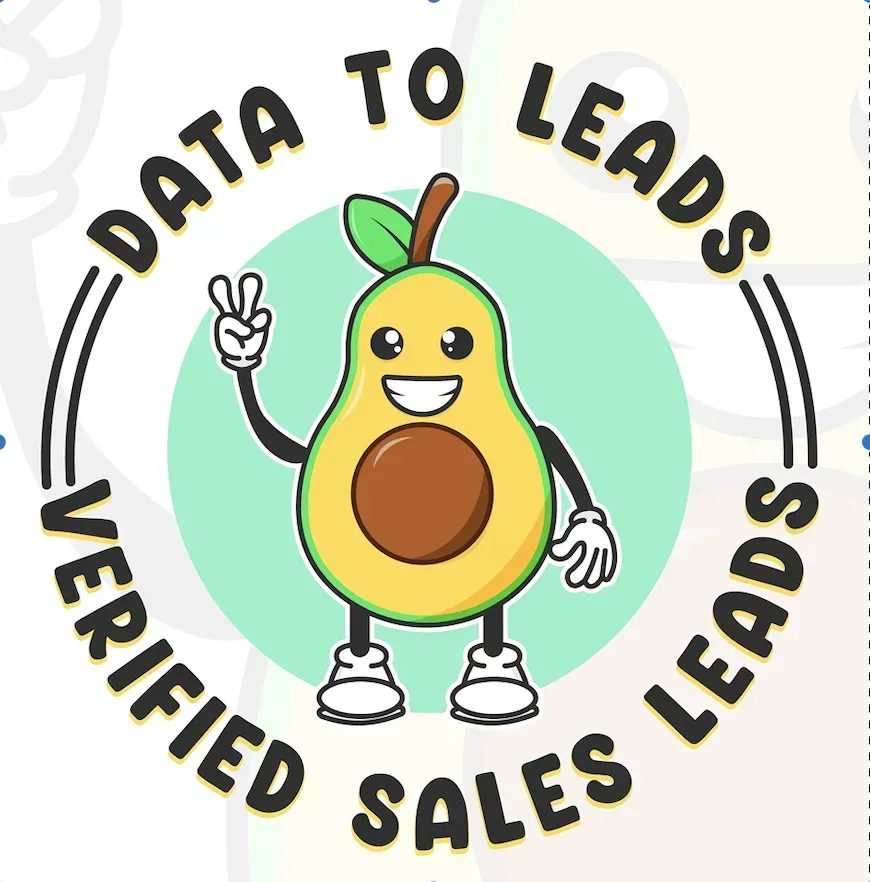Introduction
Welcome to AvocaData! We’re here to offer you a fast, flexible, and scalable data experience. Below, we’ll walk you through our pricing structure, how downloads work, and what it means for your team or reselling needs.
Core Offering: 5,000 Rows/Minute
Price: $499/month
Throughput: Up to 5,000 rows per minute from a single database
Use Case: Ideal for smaller teams or individual users needing moderate data downloads without sacrificing speed.
Contact Us Get 100 Free LeadsElastic Scaling for Higher Volumes
We offer flexible pricing to accommodate higher data throughput needs:
- 50,000 rows per minute for $2,500/month
- Custom rates for even higher throughput
Cloud-Based Elasticity: We leverage cloud computing to dynamically adjust to your data demands. If you need more bandwidth or want multiple users pulling data simultaneously, we scale accordingly.
Contact Us Get 100 Free LeadsImpact of Additional Users on Download Speeds
Per-User Throughput: Each user on the 5,000 rows/min plan adds to the total load. For instance:
- 2 users at 5,000 rows/min each = 10,000 rows/min total
- 10 users at 5,000 rows/min each = 50,000 rows/min total
Paid vs. Free Users: You may grant free accounts to certain team members for specialized tasks, but bear in mind that each user still draws from the plan’s overall capacity.
Upgrade for More Speed: As you add more users—or if usage spikes—you might need to upgrade to a higher throughput plan so everyone maintains fast downloads.
Contact Us Get 100 Free LeadsFiltering and Searching
Customize Your Queries: Our data sharing platform offers robust filtering and search features, letting you download only the records you need.
Efficiency in Action: More precise filters can reduce the total download volume, optimizing speed for all users.
Download Speed & System Limits
Understanding Download Speed: Download speed refers to the rate at which data is transferred from our servers to your system. Maintaining optimal download speeds is crucial for efficient data handling and business operations.
What Happens If You Exceed Download Speed Limits?
Exceeding your allocated download speed can lead to several critical issues:
- Timeouts: When your download requests surpass the set limits, your requests may time out, causing interruptions in data transfer.
- Halted Downloads: Persistent overuse can result in all ongoing downloads stopping abruptly, leading to incomplete data retrieval.
- System Resets: To protect the integrity and performance of our platform, the system may need to be reset. This reset process can temporarily disable your access until the system stabilizes.
Your Responsibility
It is your responsibility to monitor and manage the scaling of your data product to ensure it operates within the allocated download speeds. Here’s how you can effectively manage this:
- Regular Monitoring: Keep an eye on your data usage and download speeds to anticipate when you might need to upgrade your plan.
- Scaling Proactively: Upgrade your throughput plan in advance of expected usage spikes to maintain uninterrupted service.
- Optimizing Queries: Use our filtering and searching features to minimize unnecessary data downloads, thereby conserving your bandwidth.
By proactively managing your download speeds and understanding the implications of exceeding your limits, you can ensure a smooth and efficient data experience with AvocaData.
Contact Us Get 100 Free LeadsPricing & Billing
Transparent Plans: AvocaData provides clear, tiered pricing. There are no hidden fees—your costs scale with your throughput needs.
Flexibility: Upgrade easily as your user base grows or if you require higher download speeds for large-scale operations.
Summary
AvocaData delivers reliable, high-volume data downloads with elastic pricing to fit any size of operation. Whether you’re a single user or managing multiple teams, our cloud-powered platform ensures that you only pay for the performance you need and can quickly scale up as more users join or your data demands expand.
Contact Us Get 100 Free LeadsAssigning Database to User
For detailed instructions on assigning a database to a user, please visit our Assigning Database to User page.